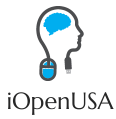10 Time-Saving Tips for Increasing Online Survey Response Rates

Technology Surveys: A Tool for Understanding Consumer Behavior
December 11, 2023
10 Tips For Maximizing Your Earnings with Online Surveys
December 14, 2023Are you tired of sending out online surveys only to receive lackluster response rates?
 Getting survey responses can be challenging in a digital world filled with distractions and competing demands for attention.
However, fear not! We’ve compiled 10 time-saving tips to help you skyrocket your online survey response rates.
 Whether conducting market research, seeking customer feedback, or gathering employee opinions, these practical strategies will
revolutionize how you approach surveys and ensure that your efforts yield maximum participation.
Our expert tips are designed to cut through the noise and grab respondents’ attention in today’s fast-paced online landscape.
So, if you’re ready to elevate your survey game and achieve higher engagement with minimal effort, buckle up as we take you on a
journey through the top time-saving techniques for supercharging your online survey response rates.
 
What is a Survey Response Rate?
A survey response rate is a crucial metric to measure the proportion of completed surveys out of the total number of surveys distributed.
¬†It’s often seen as an indicator of how engaged and willing respondents are to participate in the survey.
 Achieving a high response rate is crucial for obtaining reliable and representative data, as low response rates can lead to biased
results and undermine the validity of the findings.
However, it’s important to consider diverse factors impacting survey response rates, such as length, question clarity, relevance,
and timing.
In today’s digital age, individuals are bombarded with numerous requests for feedback, making it challenging to capture their
attention.
Therefore, designing surveys that respect respondents’ time and provide value in exchange for their input can significantly boost
response rates.
 Understanding these nuances is essential in optimizing survey design and administration for better engagement and meaningful
insights.
 
Benefits of a High Response Rate?

A high response rate offers many benefits in surveys, outreach programs, or any other context where responses are desired.
 Here are some key advantages:
Increased Data Quality and Accuracy:
- With more participants’ input, the data collected is more comprehensive and representative of the target population.
- Higher response rates decrease the likelihood of bias and non-response error, leading to more accurate and reliable findings.
- Participants are more likely to answer truthfully and thoughtfully when surveys are clear, concise, and easy to complete.
Reduced Reliance on Incentives:
- When people feel valued and engaged, they are more likely to participate without needing incentives.
- This can save time, money, and resources, making data collection more efficient.
- Focusing on survey design and participant engagement can yield higher response rates without relying solely on rewards.
A More Representative Sample:
- A high response rate ensures that the collected data accurately reflects the demographics and characteristics of the target population.
- This allows for better generalization of findings and more informed decision-making.
- Low response rates can lead to skewed results and inaccurate conclusions.
Better Community Engagement:
- When people feel heard and their opinions are valued, they are more likely to be involved and engaged with the organization or initiative.
- High response rates demonstrate that people care about the issue, leading to increased participation and support.
- Effective communication and outreach strategies foster community engagement and boost response rates.
Other Benefits:
- Increased efficiency and reduced cost of data collection.
- Stronger evidence and justification for decisions and actions.
- Improved relationships with stakeholders and participants.
- Enhanced credibility and reputation of the organization or research project.
Please keep in mind that the desired response rate can vary depending on the specific context and objectives. 
However, striving for a high response rate is generally beneficial for obtaining accurate, reliable, and representative data.
How to Calculate your Survey Response Rate
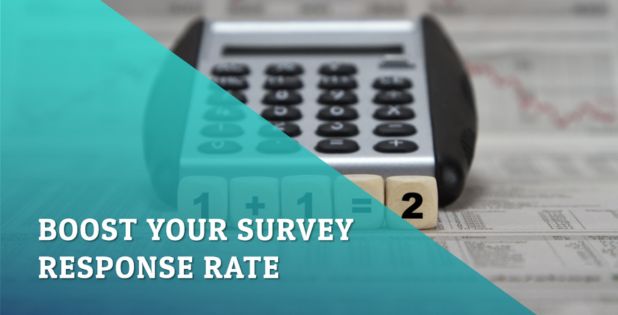
Calculating your survey response rate is a straightforward process that involves three key steps:
1-Define what constitutes a “response”:
- This depends on your survey goals and how you design the survey.
- Do you consider a response to be starting the survey, reaching a specific question, or completing the entire survey?
- Clearly define your response criteria before moving on.
2-Gather the necessary data:
You need two critical pieces of information: 
- Total Number of surveys sent out: This includes all attempts to deliver the study, regardless of whether they were opened or completed.
- Total Number of responses received: This depends on your definition of a response (e.g., started surveys, completed surveys).
3-Apply the formula:
- The basic formula for response rate is:
Response Rate = (Number of Responses / Total Number Sent) * 100
- For example, if you sent 100 surveys and received 25 completed responses, your response rate would be 25%.
Additional Considerations:
- You can calculate response rates based on various criteria, such as survey platform delivery methods or demographic groups.
- Be transparent about how you calculate and report your response rate to ensure accuracy and avoid misleading interpretations.
- Utilize online response rate calculators or spreadsheet formulas to simplify the calculation.
Here are some resources that provide further details and examples:
By following these steps and considerations, you can accurately calculate your survey response rate and gain valuable insights into the success of your data collection efforts.
Response rate vs. completion rate ‚Äď what’s the difference?

While both response rate and completion rate are essential metrics for measuring the success of data collection efforts, they measure different things:
Response Rate:
-
- Definition: The percentage of people who started the survey after receiving it.
- Calculation: (Number of started surveys / Total number of surveys sent) * 100
- Focus: Captures the initial interest and engagement of the target audience.
- Example: If you send 100 surveys and 30 people start them, your response rate is 30%.
Completion Rate:
-
- Definition: The percentage of people who completed the survey out of those who started it.
- Calculation: (Number of completed surveys / Number of started surveys) * 100
- Focus: Measures how effectively the survey design and content engaged participants.
- Example: If 15 of the 30 respondents who started your survey complete it, your completion rate is 50%.
Here’s a table summarizing the key differences:
| Feature | Response Rate | Completion Rate |
|---|---|---|
| Focus | Initial engagement | Completion of the entire task |
| Calculation | (Started surveys / Total surveys) * 100 | (Completed surveys / Started surveys) * 100 |
| Interpretation | Measures overall interest and awareness | Measures engagement and ability to complete the task |
It’s essential to consider both response and completion rates to understand your data collection efforts comprehensively.
 A high response rate indicates your target audience is interested in the topic.
In contrast, a high completion rate suggests your survey was engaging and easy to complete.
Here are some additional points to remember:
- A high response rate doesn’t necessarily guarantee a high completion rate.
- A low completion rate might indicate survey design, length, or content issues.
- Analyzing both metrics can help you identify areas for improvement and optimize your data collection process.
By understanding the differences between response rate and completion rate, you can better evaluate the effectiveness of your
surveys and make data-driven decisions to improve your research and outreach efforts.
10 Time-Saving Tips for Increasing Online Survey Response Rates

Here are our top 10 tips for increasing online survey response rates:
1-Keep it Short and Simple (KISS):
- Create concise surveys with 10-15 questions.
- Use clear and concise wording to avoid confusion.
- Break down complex questions into more minor, easier-to-understand questions.
2-Use Multiple Choice Questions:
- Provide multiple choice answers to save respondents time typing.
- Ensure all answer options are relevant and mutually exclusive.
- Use a combination of multiple-choice and open-ended questions for deeper insights.
3-Implement Skip Logic:
- Skip irrelevant questions based on previous responses.
- This personalizes the survey and keeps it relevant for each respondent.
- Reduce the overall time it takes to complete the survey.
4-Mobile Optimization:
- Make sure your survey is responsive and easy to navigate on mobile devices.
- More than 60% of online surveys are conducted on smartphones.
- Use a mobile survey platform to ensure a positive respondent experience.
5-Send Reminders:
- Send polite reminders to non-respondents after a few days.
- Use different channels like email and SMS to maximize reach.
- Offer an easy way to opt out of further reminders.
6-Offer Incentives:
- Give small incentives like discounts or entries into a contest.
- Incentives can increase motivation and response rates.
- Choose incentives relevant to your target audience.
7-Use a Simple Layout:
- Use a clean and uncluttered design with straightforward navigation.
- Avoid excessive graphics or animations that can slow down loading times.
- Make it easy for respondents to find the information they need.
8-Pre-test the Survey:
- Test your survey with a small group of respondents before launching it.
- This helps identify any time-consuming issues or confusing questions.
- Get feedback on the overall length and difficulty of the survey.
9-Personalize Invitations:
- Address respondents by name in your invitation emails.
- Explain why their feedback is essential and how it will be used.
- Make it clear how much time the survey will take to complete.
10-Provide an Estimated Completion Time:
- Be upfront about how long the survey will take to complete.
- This helps respondents manage their time and avoid feeling overwhelmed.
- Underestimate the completion time slightly to avoid disappointment.
By following these tips, you can create online surveys that are both time-saving and effective.
This will ultimately lead to higher response rates and more valuable data for your research or initiative.
FAQs About Online Survey Response Rates
 What are 3 essential elements to remember while doing a survey?
- Clarity: Clear questions, instructions, and answer options ensure accurate and complete data.
- Relevance: Questions should be relevant to your research topic and target audience.
- Conciseness: Keep surveys short and to the point to maximize response rates.
Is 15 minutes too long for a survey?
Yes, 15 minutes is an acceptable length for surveys for focused audiences.
How can I get surveys filled out faster?
- Shorter Surveys: Aim for 10-15 questions.
- Multiple Choice: Provide pre-defined options for answer selection.
- Skip Logic: Tailor the survey based on previous responses.
- Mobile-Friendly: Ensure easy access and navigation on smartphones.
How many survey questions in 15 minutes?
- Simple multiple-choice questions: 30-45 questions in 15 minutes.
- Open-ended questions: 5-10 questions in 15 minutes.
- Mixed question types: 15-25 questions in 15 minutes.
How long should a 15-question survey take?
A 15-question survey should ideally take between 5 and 10 minutes to complete.
How many questions is a 10-minute survey?
A10-minute survey can have between 10 and 30 questions,
How long should a 25-question survey take?
 A25-question survey should ideally take between 8 and 18 minutes to complete.
How many questions per minute in a survey?
The average Number of questions per minute in a survey can vary significantly depending on several factors:
Question complexity:
-
- Simple multiple-choice questions: 2-3 questions per minute.
- Open-ended questions: 0.5-1 question per minute.
- Mixed question types: 1-2 questions per minute.
Answer options:
-
- Short answer scales or simple yes/no options: Allows for faster completion, potentially reaching 3 questions per minute.
- Long answer scales or complex matrices: Requires more time, potentially closer to 0.5 questions per minute.
Respondent demographics:
-
- Tech-savvy audience: May be familiar with online surveys and complete them faster, leading to higher questions per minute.
- Older or less tech-savvy audience: It may take longer to read and understand questions and answer options, resulting in fewer questions per minute.
Overall survey design:
-
- Clear layout and logical flow: Easier navigation encourages faster completion, potentially exceeding 2 questions per minute.
- Cluttered design or complex skip logic may require more time, potentially dropping below 1 question per minute.
It’s important to remember that these are just estimates. The Number of questions per minute can vary depending on the survey and respondents.
Here are some additional factors that influence the Number of questions per minute:
-
- Motivation of respondents: Highly motivated respondents may complete the survey faster, leading to more questions per minute.
- Time pressure: If respondents feel rushed, they may answer questions more quickly but potentially less thoughtfully.
- Survey platform: Some platforms may be more user-friendly and efficient than others, impacting the completion time.
- Mobile-friendliness: A mobile-friendly survey can be completed faster than one designed for desktop use.
Instead of relying on an average number of questions per minute, piloting your survey with a small group of respondents is crucial to get a more accurate estimate of the completion time. 
This will help you determine if the survey length is appropriate and if you need to adjust the Number of questions or answer options.
What is the best day to send a survey?
While there’s no single “best day” to send a survey, some days generally see higher response rates than others:
Tuesdays and Wednesdays perform better than other weekdays, with slightly higher response rates.
Here’s a breakdown of response rates by day:
-
- Tuesday: 17.9% (Highest)
- Wednesday: 15.6%
- Thursday: 15.1%
- Monday: 14.9%
- Friday: 13.7% (Lowest)
How long should a 40-question survey take?
A 40-question survey should ideally take between 13 and 20 minutes to complete.
You May also Like To Read
Technology Surveys: A Tool for Understanding Consumer Behavior
The Role of Healthcare Surveys in Improving Patient Care
Travel Surveys : A Window into the Future of Tourism
How Food Surveys Shape the Culinary Landscape
Fun Survey Questions ‚Äď Samples & Inspiration
How to Effectively Use Product Surveys for Market Research
Top 3 Online Surveys Sites with Signup Bonuses
Beyond Cash: Exploring Alternative Rewards for Surveys
Survey Sweepstakes: Your Chance to Score Big Prizes for Your Opinions
How to Earn Free Rewards by Participating in Online Surveys
Conclusion
In conclusion, implementing time-saving strategies is essential for increasing online survey response rates.
 By utilizing targeted email reminders and optimizing survey design, organizations can encourage more active participation from
their respondents.
 Furthermore, leveraging social media platforms and offering incentives can significantly boost engagement. 
It’s also vital to keep surveys concise and easily accessible across various devices to ensure a seamless experience for participants.¬†
Overall, by following these time-saving tips, businesses can enhance the efficiency of their survey efforts and gather valuable
insights from a more engaged audience. 
Start implementing these strategies today to see immediate improvements in your online survey response rates!